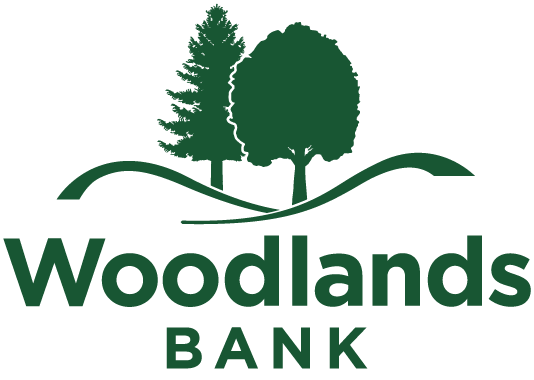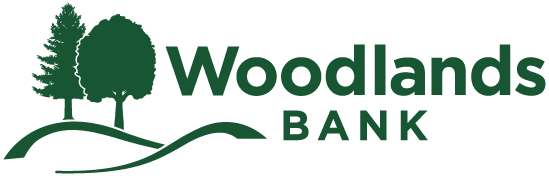System Upgrade
Frequently Asked Questions
What should I expect over upgrade weekend (Friday, October 4th – Monday, October 7th)?
- All branch locations will close at 5:00pm on Friday, October 4 and reopen for normal business hours on Monday, October 7.
- Online banking will go offline at 6:00pm on Friday, October 4. See pages 12 & 13 of the Upgrade Guide for more information on Online Banking
- You will not be able to check your balances.
- Our ATMs will have limited functionality starting at 3:00pm on Friday, October 4. Cash withdrawals can still be completed. See page 14 of the Upgrade Guide for more information on ATMs and other limitations.
- See pages 8-11 of the Upgrade Guide for complete Upgrade timeline.
How can I access the funds in my account during the upgrade weekend?
- You will be able to make cash withdrawals from ATMs and debit cards will function without interruption.
- If you plan to make a large purchase (over $1500) that weekend, please plan ahead for your cash needs, or make arrangements with staff prior to the upgrade.
Will I get a new debit card?
- No, your debit card will remain the same and remain active until its expiration date.
- See pages 14 & 15 of the Upgrade Guide for more information on debit cards.
Will my account number change?
- Your account and routing number will remain the same.
Do I need to order new checks?
- You can continue to use your current checks
I set up nicknames on my accounts. Will they transfer?
- Nicknames will transfer only for the primary account holder. Any secondary account holders will need to update custom account nicknames.
Will my Bill Pay settings be saved?
- Yes, your existing payees, recurring payments and past payment history will remain intact after the upgrade. However, you will need to reenroll in your desired e-bills.
- See page 16 of the Upgrade Guide for more information on Bill Pay.
Will my statements or e-statements be affected?
- Your statement delivery date may change depending on your product. For accounts other than Rewards Checking accounts, if your previous cycle was on or before the 15th, it will now be the 5th. Current statements after the 15th will now be received at
the end of the month. - They will have an updated look & feel.
- See page 15 of the Upgrade Guide for more information on statements.
- Your statement delivery date may change depending on your product. For accounts other than Rewards Checking accounts, if your previous cycle was on or before the 15th, it will now be the 5th. Current statements after the 15th will now be received at
Will I need to set up a new username and password for Online Banking?
- Your username will remain the same.
- You will need to set a new password. You may use the password you currently use by preregistering prior to the upgrade.
- Instructions for preregistering your password can be found on page 8 and page 12 of the Upgrade Guide.
- If you don’t preregister, you’ll use the default temporary password upon first logging into OLB after the upgrade. Default password: last four of SSN/TIN + 5-Digit ZIP Code, Ex. 123417701
What will happen to my automatic payments or direct deposits?
- Any recurring payments or direct deposits you have set up should continue to process as they normally would.
Why can’t I see my personal accounts on my Business Online Banking anymore?
- We are no longer allowing business accounts to view personal accounts for security and privacy reasons.