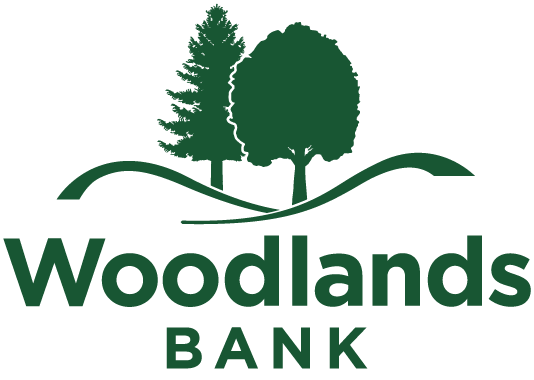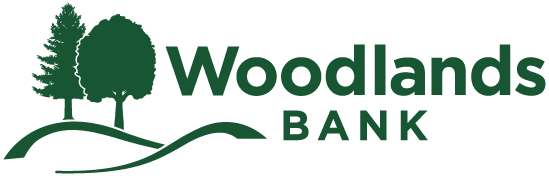Looking to Update your Address?
Through Online Banking
- Log in to online banking.
- Click the “Self Service” tab at the top right of the page.
- Select “Secure Messaging” from the drop down menu.
- Select the “Service Requests” link at top right of screen
- Select the “Change of Address” link.
- In the “Pending Primary Address” section, input your updated address information and press Continue.
- Review new address details are correct, and press Send.
At a Branch
- Visit any of our eight convenient locations.
- Be sure to bring a valid photo ID with you.
- One of our helpful staff members will update your address for you.