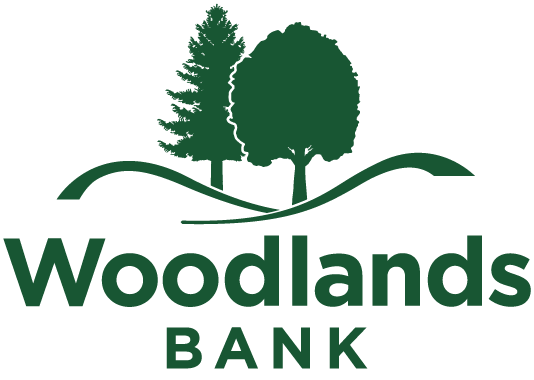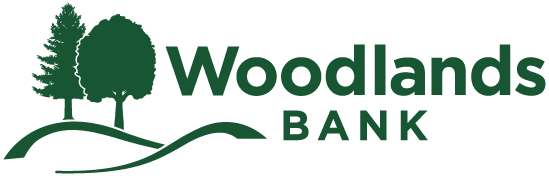Data Privacy Day & It's Origin
5 tips to help keep your data safe
Data Privacy Day & It's Origin
Data Privacy Day was started in 2008 as a way to celebrate the 1981 international data privacy treaty. Convention 108, passed on January 28th, 1981 was the first international treaty passed that dealt with data privacy. Even in the 1980s, before the internet was available to the public, the world knew the importance of data privacy. From the treaty: “…every individual, whatever their nationality or residence, respect for his/her rights and fundamental freedoms, and in particular his right to privacy, with regard to automatic processing of personal data relating to him/her.”
We at Woodlands Bank take data privacy very seriously. Our customers are our number one priority. We take pride in the customer service we provide and part of that customer service is making sure your personal information is protected. Our privacy policy is posted on our website but we believe data protection goes beyond policies. We have created a culture of privacy and data security within our company. All of our employees know the importance of keeping our customers’ information safe and secure. Data security is a top priority at Woodlands Bank and we think Data Privacy Day is a great time to share with you a few things you can do to stay safe.
So we know data privacy is important, but what can we do to protect ourselves? There is no way to be 100% safe online, but there are a number of things you can do to make sure you’re as protected as possible. While this is by no means an exhaustive list or a guarantee, it will give you a starting point and hopefully make you think about risks involved when sharing your data.
#1 Use Strong Passwords & Don’t Reuse Them Across Multiple Accounts
Your first line of defense against any sort of data breach is your password. It’s important that you have a strong password and never share your passwords with anyone. Don’t reuse passwords where possible. No companies I’m aware of will ever ask you for your password (other than using it to log in of course). If a company employee wants to know your password, I’d view this as a very large red flag. Our mobile devices contain more personal data about ourselves than just about any other possession we have.
#2 Enable A Passcode on All Mobile Devices
It’s certainly cause for concern if you lose your wallet or purse, but if someone has unauthorized access to your cell phone, they could potentially do a lot of damage. For this reason, it’s crucial that you passcode protect your phone. Choose something non-obvious, using things like birthdays, anniversaries, and common patterns are easy to remember, but that also means easy to guess. I won’t get into details, but two-factor authentication is a great extra layer of protection. There are many resources that can explain how to set this up if your account offers it.
#3 Know What Permissions You Give to Your Apps
Since I mentioned cell phones, now is a good time to also mention apps. All sorts of apps want access to different services on your phone. It’s a good idea to think critically about what permissions you’re giving. Does your flashlight app really need to know your location? Some apps have legitimate reason to need to access your phones features. If you video chat with an app, it will need access to your microphone and camera, your GPS app will need to know your location. Most of the time, choosing the “while using this app” option is a good way to keep your data safe. Also, it helps to do some research into the privacy policy of applications that store data. Fitness and diet apps are a great way to track your progress, social media is a great way to stay connected with friends and family, but what are the companies who make the apps doing with the data you give them? Of course not all apps are out to sell your information, but it’s always a good idea to check what their policy is.
#4 Check Privacy Settings on Social Media Accounts
Social media itself is another big consumer of data. We love to share our experiences with others. Staying in touch with loved ones or getting reconnected with old friends is one of the great benefits of the internet. Part of sharing with friends means you may be sharing with people you don’t know. Always check the privacy setting of your social media accounts. Make sure your information is only being shared with who you want it to be shared with.
#5 Only Share on Social Media Things You’d be Comfortable Sharing With a Stranger
It’s a good idea not to accept requests from people you don’t know. Many people suggest users adopt a “Stranger on the Street” policy to using social media. Only share online what you would share with a stranger you see on the street. I hope some of these tips will make you think about how you protect your data. From everyone here at Woodlands Bank, happy Data Privacy Day!